
- Details
- Category: Public Info
ACCES Thanks the vendors listed below for their support of ACCES and Clinical Engineering and Biomedical profession in Atlantic Canada through their willingness to become corporate members of ACCES. The information provided here has been provided by the companies or has been taken from their Public websites. The listing of Vendors here does not indicate an endorsement of these vendors by ACCES. Clicking on any of the logos will take you off the ACCES website. ACCES has no control off or responsibility for the content of the material provided on via these links.
Visit the ACCES Corporate Membership Offerings to find out about the perks of being an ACCES Corporate Member.

Technologies from Dräger offer more than direct value for your patients and support for your clinical team. They help you enhance cross-departmental or even hospital-wide management activities. It is our passion to develop Technology for Life to improve quality and reduce the cost of care at the same time.

Philips Healthcare Education can help unlock the full potential of your staff, technology, and organization through innovative, meaningful, and evidence-based healthcare education. Our comprehensive, clinically-relevant courses, programs, and learning paths are designed to help enhance operational efficiency and provide high-quality patient care.

The mission of Vocera is to simplify and improve the lives of healthcare professionals and patients, while enabling hospitals to enhance quality of care and operational efficiency.
Interoperability between our platform and more than 140 clinical systems helps reduce alarm fatigue; speed up staff response times; and improve patient care, safety, and experience.
In addition to healthcare, Vocera is at home in luxury hotels, nuclear facilities, schools, libraries, retail stores, and more. Vocera makes a difference in any industry where workers are on the move and need to connect instantly with team members and access resources or information quickly.
- Details
Read this article to see what are the perks of having a Corporate Membership.
Wrong Username Password
- Details
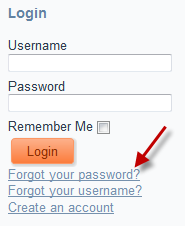 The Username and/or Password provided is incorrect.
The Username and/or Password provided is incorrect.
The ACCES website has an automated way to retrieve your username and reset your password. This will work provided you have access to the Email address used to set up the account.
The process is very straight forward with plenty of prompting along the way so feel free to just ignore these instructions if you are comfortable doing so.
To the far left of the main ACCES website there is the Login box. Click on Forgot your password? See picture to the left, don't try clicking on this picture though.
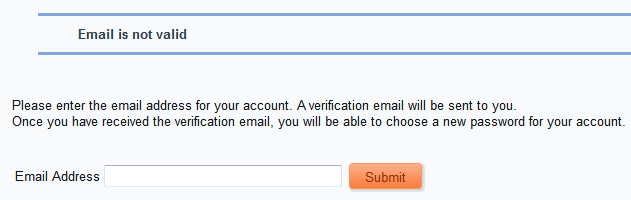 Next you will be given the opportunity to enter the Email address you think was used to create the account. If the Email address entered was not used to establish an account, the message to the left will be shown.
Next you will be given the opportunity to enter the Email address you think was used to create the account. If the Email address entered was not used to establish an account, the message to the left will be shown.
There is no harm in trying additional Email addresses that may have been used. However remember you must have access to the Email account to retrieve the Password Reset Email that will be sent.
If you provide an Email address that is on file you will get the message Please check your email and follow the instructions to reset your password. An email such as the one shown below will appear in your inbox. The name following the Salutation is your Username the password will not be sent to you but rather by clicking the link provided you will be taken to the ACCES website.
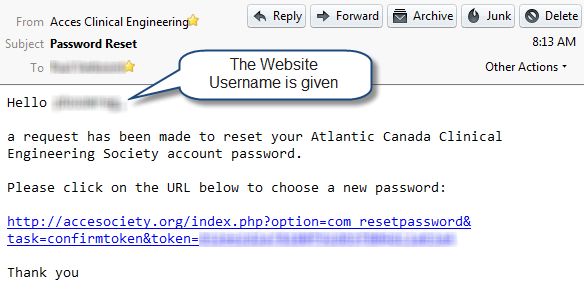
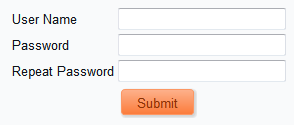 After clicking the link in the Email you will be taken back to ACCES website where you can enter your Username (remember it was in the Email). And set a new password. As shown below to the left.
After clicking the link in the Email you will be taken back to ACCES website where you can enter your Username (remember it was in the Email). And set a new password. As shown below to the left.
If the user name is entered correctly and the passwords provided match the message Password Updated - Thank You will be displayed and the log in screen will be shown giving you the oppertunity to try out the new password.
If you do not have access to the Email account that was used to set up your account or this just doesn't work for you please contact the Webmaster via the Contact ACCES menu option. Please provide your full name the Email address in question a valid Email address and day time phone number. We may wish to confirm the request if the domain of the email addresses provided does not make the ownership clear.
- Details
- Category: Public Info
Why become a member of the Atlantic Canada Clinical Engineering Society?
ACCES is, at its core, a growing number of Clinical Engineering professionals just like you, who believe.
Password Reset Instructions
- Details
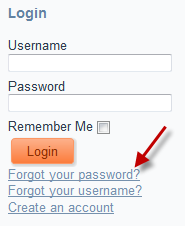 If you deal with computers then you deal with Passwords. Part of dealing with passwords is the inevitable forgetting a password, it happens to all of us. As with any other web site the ACCES website has an automated way to retrieve your username and reset your password. This will work provided you have access to the Email address used to set up the account.
If you deal with computers then you deal with Passwords. Part of dealing with passwords is the inevitable forgetting a password, it happens to all of us. As with any other web site the ACCES website has an automated way to retrieve your username and reset your password. This will work provided you have access to the Email address used to set up the account.
The process is very straight forward with plenty of prompting along the way so feel free to just ignore these instructions if you are comfortable doing so.
To the far left of the main ACCES website there is the Login box. Click on Forgot your password? See picture to the left, don't try clicking on this picture though.
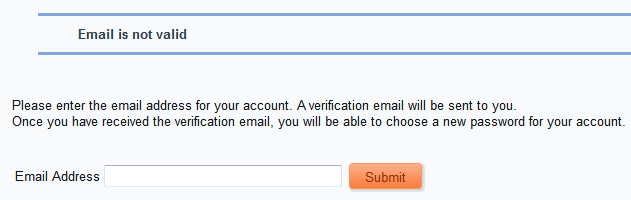 Next you will be given the opportunity to enter the Email address you think was used to create the account. If the Email address entered was not used to establish an account, the message to the left will be shown.
Next you will be given the opportunity to enter the Email address you think was used to create the account. If the Email address entered was not used to establish an account, the message to the left will be shown.
There is no harm in trying additional Email addresses that may have been used. However remember you must have access to the Email account to retrieve the Password Reset Email that will be sent.
If you provide an Email address that is on file you will get the message Please check your email and follow the instructions to reset your password. An email such as the one shown below will appear in your inbox. The name following the Salutation is your Username the password will not be sent to you but rather by clicking the link provided you will be taken to the ACCES website.
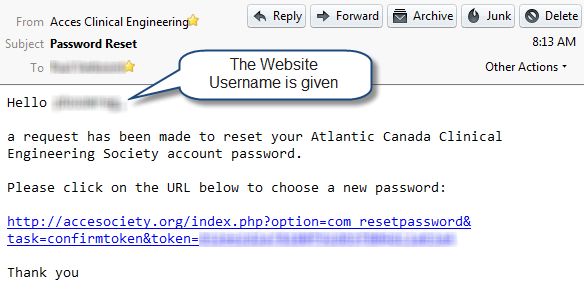
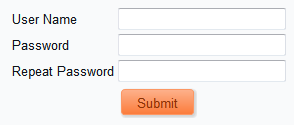 After clicking the link in the Email you will be taken back to ACCES website where you can enter your Username (remember it was in the Email). And set a new password. As shown below to the left.
After clicking the link in the Email you will be taken back to ACCES website where you can enter your Username (remember it was in the Email). And set a new password. As shown below to the left.
If the user name is entered correctly and the passwords provided match the message Password Updated - Thank You will be displayed and the log in screen will be shown giving you the oppertunity to try out the new password.
If you do not have access to the Email account that was used to set up your account or this just doesn't work for you please contact the Webmaster via the Contact ACCES menu option. Please provide your full name the Email address in question a valid Email address and day time phone number. We may wish to confirm the request if the domain of the email addresses provided does not make the ownership clear.


